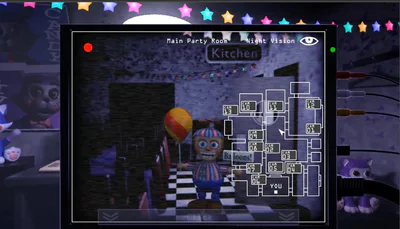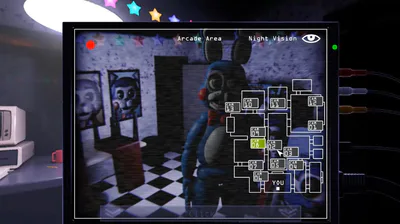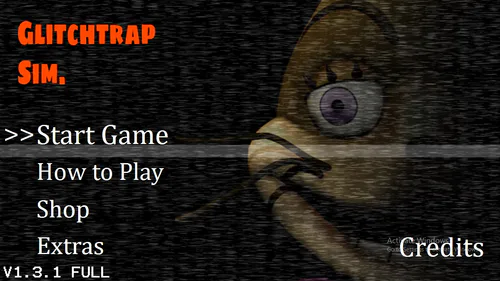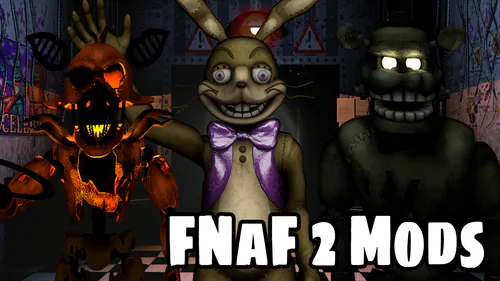Credits:
FNaF By: Scott Cawthon
FNaC R by: Emil "Ace" Macko
Mod by: ZBonnieXD
Models by: GaboCO316! and HeroGollum
Toys Animatronics and Withered Animatronics do not mix due to the replacement limit of animatronics, you will play either toy animatronics or withered animatronics!
(all kind of material used, I will credit them!)
Rules:
If you record this Mod, add my channel and download on description!
don't reupload this mod!
don't copy this mod!
How to play!
★ Download Texmod
★ Download mod
★ Launch Texmod.exe
★ Click 'Target Application', then click 'Browse'
★ Select five-nights-at-candy-s-remastered.exe, or any other games .exe file
★ In the 'Select Packages' area, there should be a folder icon, click it, and select 'Browse'
★ Browse to the desired mod. The mod files should have a .tpf prefix at the end of the file name. (In this case, Toy Chica In FNaC R Mod.tpf)
★ When the desired mods have been loaded, click 'Run'
★ Enjoy your mod.
TexMod:https://www.moddb.com/downloads/texmod4
FNaC R: https://gamejolt.com/games/five-nights-at-candy-s-remastered/426659 #fnaf #fnaf